Aircraft Check-in Screen
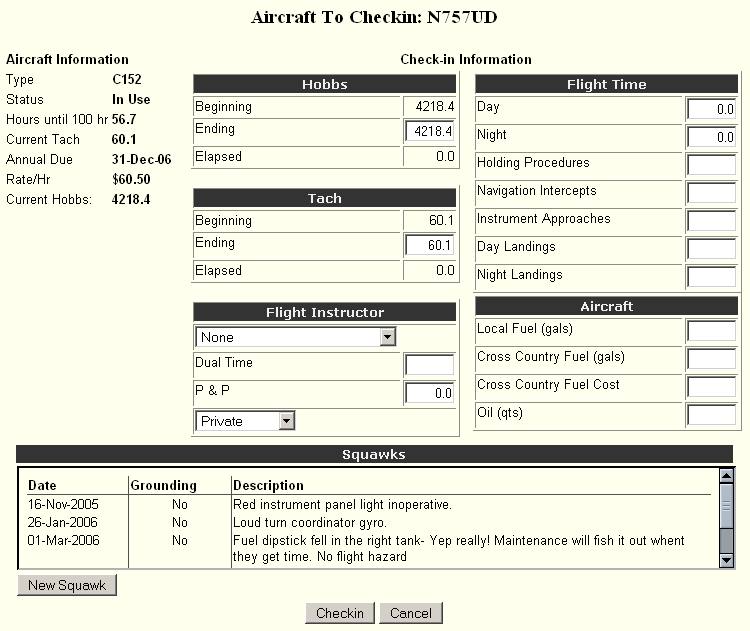
The Aircraft Check-in Screen is the screen that the user will interact with for checking in airplanes. The screen consists of the following items:
· Checkin Button – select the Checkin button to complete the check in after all entries are made for this screen.
· Cancel Button – select the Cancel button to return to cancel any entries on this screen.
The fields on this screen allow the user to enter the information for the aircraft at the completion of the flight. If none of the fields are changed before the Checkin button is selected, the flight is effectively canceled and no time will be charged to the user.