Aircraft Squawks
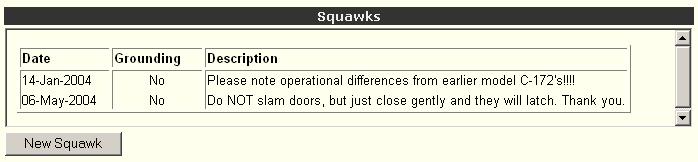
The Aircraft Squawks area of the Aircraft Check-in Screen shows the current squawks of the aircraft that is being checked in. The following information is shown:
· Date – the date the squawk was issued.
· Grounding – set to Yes if the squawk grounded the aircraft, No otherwise.
· Description – the description that the user entered for the problem with the aircraft
The New Squawk button allows the user to enter any new squawks encountered during the flight.