Change User Information Screen
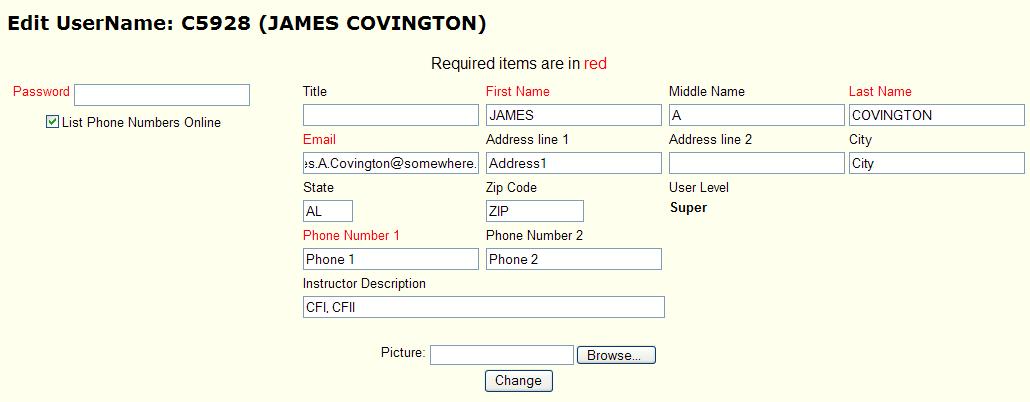
The Change User Information screen allows the user to change their personal information. The following fields are provided:
Password: - enter your existing password (you must know your existing password to update your information).
Title: - enter your title (optional).
First Name - enter your first name (required).
Middle Name - enter your middle name (optional).
Last Name - enter your last name (required).
Email - enter your last name (required).
Address line 1 - enter your address (optional).
Address line 2 - enter your address (optional).
City - enter your city (optional).
State - enter your ciry (optional).
Zip Code - enter your state (optional).
User Level - current user level (information only).
Phone Number 1 - primary phone number (required).
Phone Number 2 - secondary phone number (optional).
Instructor Description - instructor description, usually FAA ratings (optional).
-
Picture - Select a JPEG picture to be used for this instructor.
Change Button – select the Change button to change your information.
Note: The phone number fields may contain more than one phone number per field. Notes can also be included with the phone number such as (C) for cell phone, (H) for home, etc. The phone fields are limited to a maximum of 20 characters each.
Note: The Instructor Description and Instructor's Picture are only shown for instructors. If an instructor picture has already been uploaded it will be displayed. Selecting a new picture will replace the old picture.