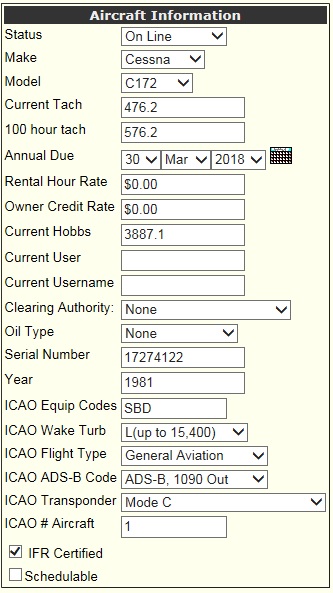
|
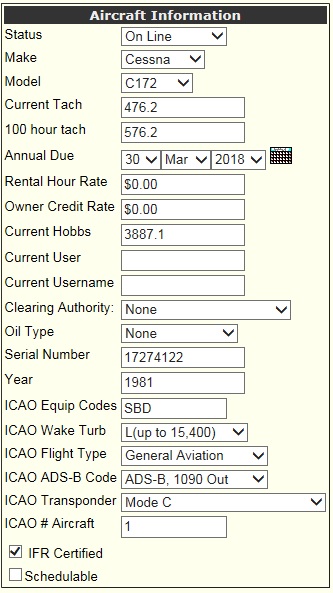
The Aircraft Information fields of the Add Aircraft Screen and the Modify Aircraft Screen have the following fields:
Status - shows the current status of the aircraft. The fields may be:
On-Line – the aircraft is available for check-out by a valid user.
Grounded – the aircraft is grounded and may not be checked out.
In Use – the aircraft is in use by the user shown in the Current User field.
The status field must be set to On-line to allow a user to check out the aircraft.
Make – shows the aircraft make and allows a different aircraft make to be picked from a drop-down list.
Model – shows the aircraft model and allows a different model to be picked from a drop-down list.
Current Tach - the current tachometer reading for the aircraft.
100 Hour Tach - the tachometer reading when the next 100 hour inspection is due.
Annual - the date that the annual inspection expires.
Rental Hour Rate – the hourly rate that a user is charged for the aircraft.
Owner Credit Rate - the amount per hour that the owner is credited for the use of a lease-back aircraft.
Current Hobbs - the current Hobbs reading for the aircraft.
Current User - the name of the current user if the aircraft is checked out.
Current Username - the username of the current user if the aircraft is checked out.
Clearing Authority - the name of the clearing authority that was used to clear the last flight (if any).
The Current User, Current Username and Clearing Authority will only be set when the aircraft is checked out.
Oil Type - the type of oil that the aircraft uses. This is a part number from the inventory. Whenever a user enters oil used during the aircraft check in process, the inventory part number selected in the Oil Type field will be decremented in the inventory.
Online Scheduling Information
Serial Number - text comment that is displayed for the user.
Year - text comment that is displayed for the user.
ICAO Equip Codes - ICAO equipment codes displayed on the flight plan when the aircraft is checked out.
ICAO Wake Turbulence - Light (up to 15,400 lbs), Medium (up to 299,400 lbs) or Heavy (over 299,400 lbs) displayed on the flight plan when the aircraft is checked out.
ICAO Flight Types - General Aviation, Scheduled ATS, Non-Scheduled ATS, Military or or Other displayed on the flight plan when the aircraft is checked out.
ICAO ADS-B Code - ICAO ADS-B equipment code displayed on the flight plan when the aircraft is checked out.
ICAO Transponder - ICAO transponder code displayed on the flight plan when the aircraft is checked out.
ICAO # Aircraft - Number of aircraft in the flight displayed on the flight plan when the aircraft is checked out.
IFR Certified - information that is displayed for the user.
Schedulable - if this box is checked, the aircraft will be scheduled by the online scheduling software. If it is cleared, the online scheduling software will not allow it to be scheduled.
Back to the Add Aircraft Screen
Back to the Modify Aircraft Screen
Back to the Help Table of Contents