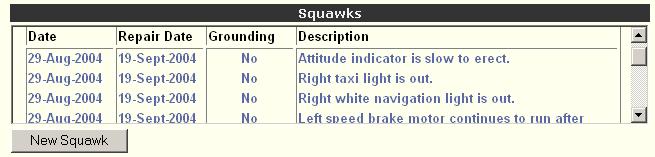
|
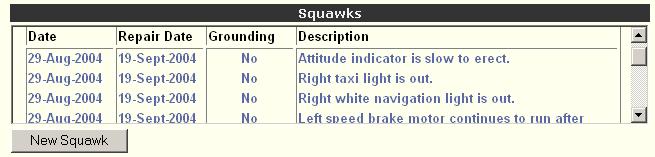
The Aircraft Squawk fields of the Add Aircraft Screen and the Modify Aircraft Screen allows any existing squawks to be selected for modification or for new squawks to be added to the database. The following fields are provided:
Date – the date the squawk was entered.
Repair Date – the date the squawk was repaired or blank if the squawk is still open.
Grounding – set to Yes if the squawk grounded the aircraft, No otherwise.
Description – the description that the user entered for the problem with the aircraft.
New Squawk Button - allows the user to enter any new squawks for the aircraft.
Edit Squawks Links - selecting any link under the Date, Grounding, Repair Description or Description fields allows changes to be made to any existing squawks.
Note: It is not necessary to delete squawks when the problem is corrected. The program will not display any squawks with a valid Repair Date. In this way, a record of all squawks and their disposition can be kept for each aircraft.
Back to the Add Aircraft Screen
Back to the Modify Aircraft Screen
Back to the Help Table of Contents