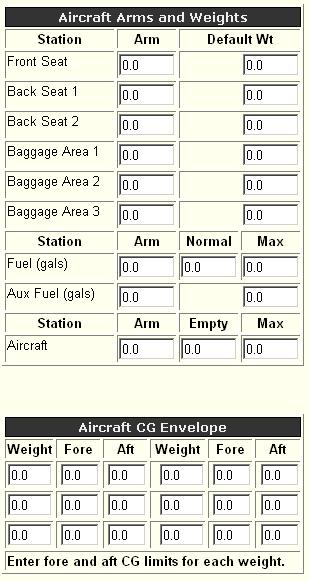
|
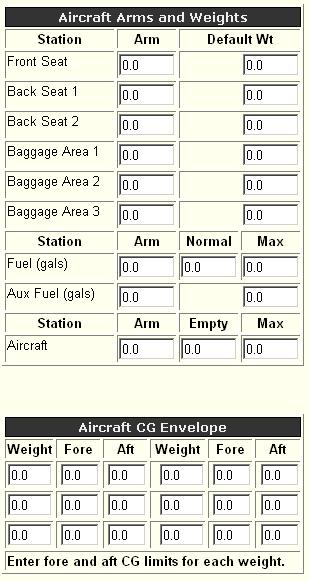
The Aircraft Weight and Balance fields of the Add Aircraft Screen and the Modify Aircraft Screen are used for computing the weight and balance information for each aircraft. The following fields are provided:
Aircraft Arms and Weights - defines the moment arms and weights for the various stations on the aircraft:
Seat and Baggage Stations:
Station - the names for the allowable stations on the aircraft.
Arm – the moment arm in inches of each station.
Default Weight – the default weight in pounds of each station. This value will normally be zero unless the aircraft has something that normally resides in this station, i.e. a radio installed in the luggage compartment.
Fuel Stations - the fuel stations are slightly different since the pilot adds fuel by the gallon, not by the pound:
Arm - the moment arm in inches of each station for the main and auxiliary tank.
Normal – the normal number of gallons of fuel in the main tanks and the auxiliary fuel tanks. This value will usually be the fuel to the tabs if the aircraft has tabs or to the top of the filler neck without tabs.
Max - the maximum number of gallons of fuel in the tank. This value will usually be the maximum usable fuel in the tank.
Aircraft Station:
Arm - the moment arm of the aircraft in inches.
Empty - the weight of the empty aircraft in pounds.
Max - the maximum allowable weight of the aircraft in pounds.
Note: If a particular station is not needed, set the arm value to zero and the program will ignore that station in the calculations.
Aircraft CG Envelope - defines the allowable foreword and aft center of gravity limits for each particular weight of the aircraft.
Weight - the weight in pounds that the fore and aft CG values apply to.
Fore - the forward CG limit in inch-pounds for this particular weight.
Aft - the aft CG limit in inch-pounds for this particular weight.
Note: If a particular weight is not needed, set the weight, fore and aft values to zero and the program will ignore that weight in the calculations.
Example:
Assume a Piper Arrow with the following weight and balance information (reference the Pilot's Operating Handbook for the values for your aircraft):
Front Seat Arm: 80.5 inches
Back Seat Arm: 118.1 inches
Baggage Area Arm: 142.8 inches
Fuel Arm and Capacity: 95.0 inches, 38.0 gallons (to tabs), 46.6 gallons (max usable)
Aircraft Arm and Weight: 85.3 inches, 1669.1 pounds empty, 2650 pounds max gross weight
The CG envelop has the following graph:
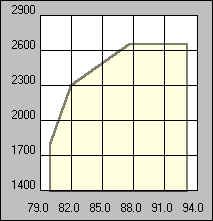
The following information would be filled in for the aircraft weight and balance fields:
Aircraft Arms and Weights:
Front Seat 80.5 in 0 lbs.
Back Seat 1 118.1 in 0 lbs.
Back Seat 2 0.0 in 0 lbs.
Baggage Area 1 142.8 in 0 lbs.
Baggage Area 2 0.0 in 0 lbs.
Baggage Area 3 0.0 in 0 lbs.
Fuel Stations:
Fuel 95.0 in 38.0 gals 46.6 gals
Aux 0.0 in 0.0 gals
Aircraft Station:
Aircraft 85.3 in 1669.1 lbs. 2650 lbs.
Aircraft CG Envelope:.
1400 lbs. 80.0 in/lbs. 93.0 in/lbs.
1800 lbs. 80.0 in/lbs. 93.0 in/lbs.
2300 lbs. 82.0 in/lbs. 93.0 in/lbs.
2650 lbs. 87.5 in/lbs. 93.0 in/lbs.
In the above CG envelope, notice that the breaks in the curve are the only required entries. You can put as many points as desired up to the six maximum that the program allows. The program will extrapolate between points as necessary so that the only points required are where the fore and aft CG limits change for a particular weight.
Back to the Add Aircraft Screen
Back to the Modify Aircraft Screen
Back to the Help Table of Contents