Aircraft Management Screen
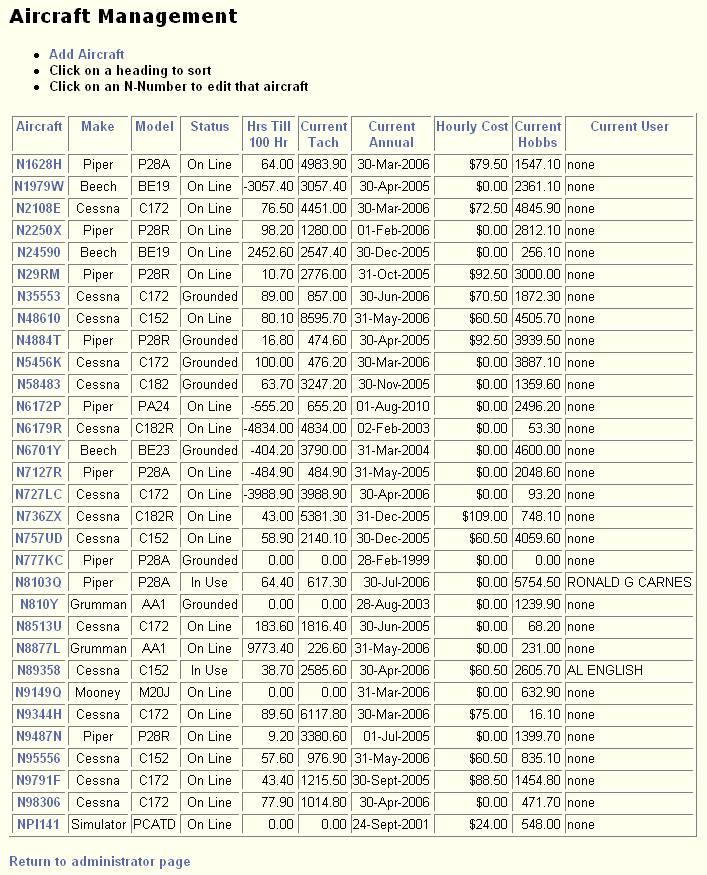
The Aircraft Management Screen displays a list of all aircraft maintained in the aircraft database. Links are provided to modify or add new aircraft.
The following information is provided:
· Aircraft Display Area – displays a list of all aircraft available in the database. Seleting a column link will sort the display by that link. The following fields are displayed:
o Aircraft – shows the tail number of all available aircraft.
o Make – shows the aircraft make.
o Model – shows the aircraft model.
o Status – shows the current status of the aircraft. The fields may be:
§ On-Line – the aircraft is available for check-out by a valid user.
§ Grounded – the aircraft is grounded and may not be checked out.
§ In Use – the aircraft is in use by the user shown in the Current User field.
o Hrs Till 100 hr – the number of hours remaining until the aircraft must have a 100 hour inspection.
o Current Tach – the current tachometer reading for the aircraft.
o Current Annual – the date that the annual expires.
o Hourly Cost – the hourly rate for the aircraft.
o Current Hobbs – the current Hobbs reading for the aircraft.
o Current User – the name of the current user if the aircraft is checked out.
· Add Aircraft Link – brings up a screen so that a new aircraft can be added to the database.
· Modify Link – select the aircraft link to modify the aircraft information.
Note: Aircraft may be deleted using the Modify Link