Add New Flight Screen
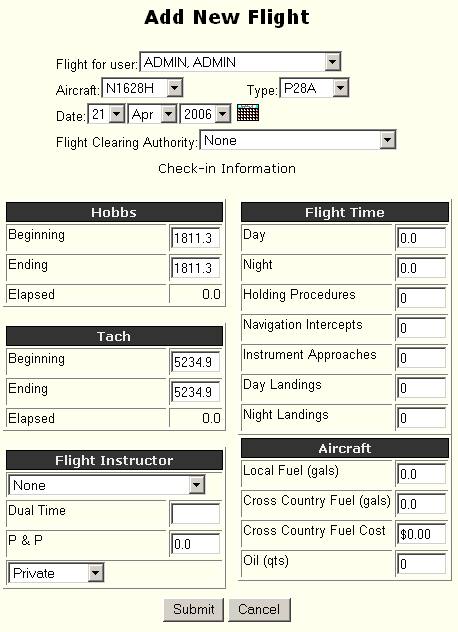
The Add New Flight screen allows a flight to be added to the database just as if a member had checked out an aircraft and then checked it back in. The following fields are provided:
Flight For user - provides a place to select the name of the user the new flight is being added for.
Aircraft - tail number of the aircraft for the flight.
Type - the aircraft type for the flight.
Date - the date of the flight.
Flight Clearing Authority - the name of the clearing authority for the flight (if any).
Hobbs - The Hobbs values determine the amount of time that is billed to the pilot for use of the aircraft.
Beginning Hobbs – the Hobbs value in the database when the aircraft was checked-out.
Ending Hobbs – enter the new Hobbs value after the completion of the flight.
Elapsed Hobbs – the difference between the ending and beginning Hobbs. This number is computed by the program and can only be changed by adjusting the Ending Hobbs value.
Tach - The Tach values are used to update the maintenance records for the aircraft and do not affect the billing of the aircraft.
Beginning Tach - the tachometer value in the database when the aircraft was checked-out.
Ending Tach - enter the new tachometer value after the completion of the flight.
Elapsed Tach – the difference between the ending and beginning tachometer values. This number is computed by the program and can only be changed by adjusting the Ending Tach value.
Flight Instructor – The Flight Instructor fields determine the charges for the student and the credits for the instructor for the amount of flight instruction given.
Instructor’s Name – Select the instructor’s name. This field is used to credit the instructor’s account for the amount of Dual Time and P&P time for the flight instruction.
Dual Time – Enter the amount of instructor time for this flight. The dual time may be set to any amount.
P & P Time – Enter the amount of pre-flight and post-flight instructor time. The P & P Time may be set to any amount.
Instruction Type – Select the type of instruction given. This field determines the hourly rate for crediting the instructor’s account and for billing the student’s account. The values may be:
None – no charge is made for the flight instructor time.
Free - no charge is made for the flight instructor time.
Private – the hourly rate for private pilot instruction is used.
Instrument - the hourly rate for instrument pilot instruction is used.
Commercial - the hourly rate for commercial pilot instruction is used.
CFI - the hourly rate for CFI pilot instruction is used.
CFII - the hourly rate for CFII pilot instruction is used.
Note: The hourly rates for each instructor are set using the Instructor Payment Per Hour fields of the Modify User Screen.
Flight Time – The Flight Time fields are used to maintain the pilot’s (and the instructor’s if dual time is entered) currency. The Flight Time fields do not affect the billing of the pilot.
Day – Enter the hours of day flight time.
Night - Enter the hours of night flight time.
Holding Procedures – Enter the number of holds performed during the flight (only used for instrument rated pilots).
Navigation Intercepts– Enter the number of navigation intercepts performed during the flight (only used for instrument rated pilots).
Instrument Approaches– Enter the number of instrument approaches performed during the flight (only used for instrument rated pilots).
Day Landings – Enter the number of day landings performed during this flight.
Night Landings– Enter the number of night landings performed during this flight.
Note: If dual time is entered for an instructor, the instructor and student currency records are both credited with the values entered for the Flight Time fields.
Aircraft
Local Fuel – Enter the amount of local fuel (in gallons) pumped into the aircraft. The Local Fuel value is used in the monthly reports to determine the total amount of fuel used for the month and the fuel burn per hour for each aircraft. In addition, if the aircraft is a privately owned aircraft, the Local Fuel value is used to charge the owner for the fuel used.
Cross Country Fuel – Enter the amount of fuel (in gallons) purchased elsewhere for this aircraft. The Cross Country Fuel amount is used in the calculations of fuel burn per hour for each aircraft.
Cross Country Fuel Cost – Enter the cost of fuel purchased elsewhere for this aircraft. The Cross Country Fuel Cost amount is used to reimburse the pilot for fuel purchased.
Oil – Enter the amount of oil added to this aircraft. The Oil amount is used to determine the amount of oil removed from the local inventory as well as the oil consumed during the month for the aircraft. In addition, if the aircraft is a privately owned aircraft, the Oil value is used to charge the owner for the oil used.
Submit Button – select the Submit button when you are finished entering the information for this screen
Cancel Button – select the Cancel button to return to the previous screen and cancel any entries on this screen.