Modify Inventory Screen
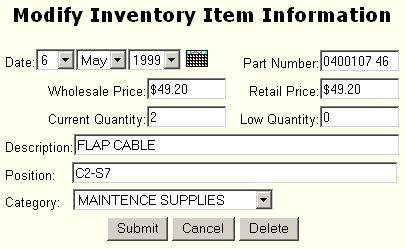
The Modify Inventory screen allows an existing inventory item to be modified. The following fields are provided:
Date - the date the inventory item was entered into the database.
Part Number - the part number for the inventory item (50 characters maximum).
Description - the description of the inventory item.
Unit Price - the wholesale price that the FBO pays for the item.
Retail Price - the price the FBO sells the item for (the amount that is billed to a member's account when the item is sold).
Quantity In Stock - the current number of items in stock.
Reorder Quantity - the lowest quantity of items before reordering. Reports are available that will print a list of all items below the Reorder Quantity so that the items may be reordered.
Position - a user defined location of the inventory item (50 characters maximum).
Category - the GLAC category for the item. Categories are used by the program to allocate charges to income and expense lines in the Daily Accounting Report. Categories are maintained by the Category Management Screen.
Submit Button – select the Submit button when you are finished entering the information for this screen
Cancel Button – select the Cancel button to return to the previous screen and cancel any entries on this screen (any modifications to the inventory information is not saved).
Delete Button – select the Delete button to delete this inventory item.