Modify Instructor Screen
When the Modify link (ID) is selected
from the Instructor Management Screen, the program will bring up the Modify Instructor Screen for
the currently selected instructor of the
Instructor Management Screen)
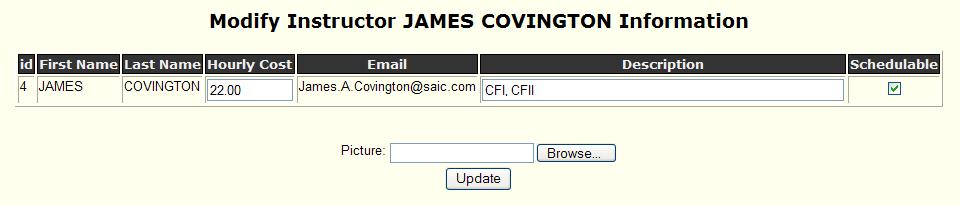
The following fields are provided to enter the information for the instructor:
· Hourly Cost - enter the hourly cost for this instructor. This is only used for information in the instructor display pages.
· Description - enter a description for this instructor (usually the FAA ratings). This is only used for information in the instructor display pages.
· Schedulable - check this box to allow this instructor to be scheduled.
Note: Clearing the Schedulable checkbox is a good way to temporarily remove an instructor from the schedule without removing them as an instructor.
· Picture - Select a JPEG picture to be used for this instructor.
Note: If an instructor picture has already been uploaded it will be displayed. Selecting a new picture will replace the old picture.
· Update Button – select the Update button to save the new instructor information after all entries are made for this screen.
· Remove Button – select the Remove button to Remove the current instructor from the instructor list.
Note: If aircraft checkout and checkin features are enabled, the Remove Instructor button is not shown. Removing an instructor is accomplished using the Modify User screen.