Login Screen
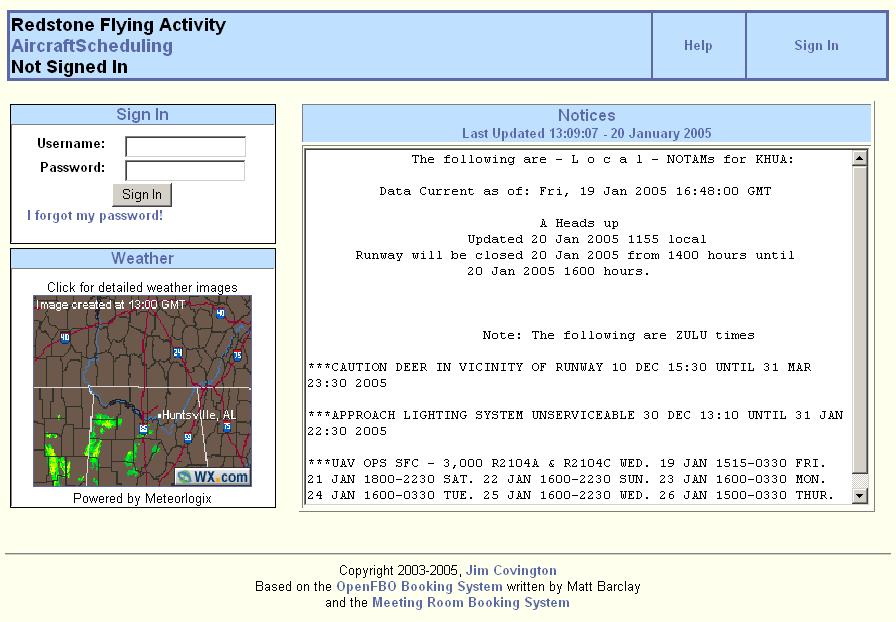
The Login screen allows the user to enter their username and password to access the system. The following controls are provided:
Note: If aircraft checkout is disabled, a new user can also request access to the system using the New User link in the blue navigation bar.
Username - enter your selected username.
Password - enter your selected password.
Weather - displays a thumbnail of the weather radar (or other information as the administrator selects).
Sign In - select the Sign In button after entering your username and password. If the information is valid, you will be taken to the Main Screen
Notices - displays any login notices that the administrator has posted using the Change Login Notice Message.