Add/Modify Entry Screen
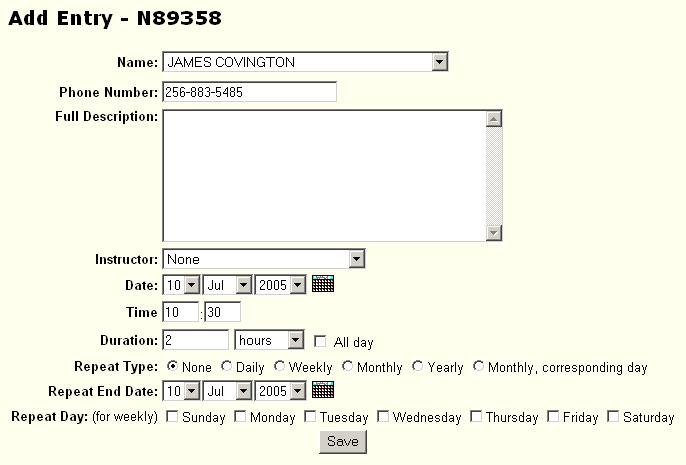
The Add/Modify Entry screen allows the user to add or modify a schedule (for an aircraft or an instructor). The screen will be slightly different depending on how you logged on. The following controls are provided:
Name - As a normal user, your name and phone number will be filled in. The name cannot be changed, but a different phone number may be entered. If you are logged in as one of the office staff, instructor or maintenance user, you can make reservations for other users so the name field is now a drop down list of all users. As you select a user, their default phone number is placed in the phone number field. The phone number may be changed as desired.
Phone Number - Shows the default phone numbers for the user. The phone number may be changed as desired.
Full Description - Enter any notes about the schedule in the description field. This field may be left blank if desired.
Instructor - If you are scheduling an aircraft and wish to schedule an instructor for the same time, select the instructor from the drop down list. Set to none (the default) if you want to schedule just the aircraft.
Date - Select the date for the schedule. The default date is the date selected on the main screen. The date may be changed to any date desired.
Time - Enter the starting time. The default time is the time selected on the main screen. The time may be changed to any time desired.
Duration - Enter the duration of the booking or select All day as desired. The time may be entered in the selected units (minutes, hours, days or weeks). The default time is 2 hours.
Repeat Type - Select the appropriate Repeat Type that you desire.
None - No repeating days.
Daily - A Daily repeat schedules every day.
Weekly - A Weekly repeat schedules those days of the week that you check under Repeat Day. For example, use Weekly repeat to schedule the aircraft or instructor every Monday, Tuesday, and Thursday; check those days under Repeat Day. If you check no days under Repeat Day, the schedule will repeat on the same day of each week as the first scheduled day.
Monthly - A Monthly repeat schedules the same day of each month, for example the 15th of the month.
Yearly - A Yearly repeat schedules the same month and day of the month, for example every March 15th.
Monthly, corresponding day - A Monthly, corresponding day repeat schedules one day each month, the same weekday and ordinal position within the month. Use this repeat type to schedule the first Monday, second Tuesday, or fourth Friday of each month, for example. Do not use this repeat type after the 28th day of the month.
Repeat End Date - Enter the date to stop the repeating schedule.
Repeat Day: (for weekly) - Enter the day of the week for weekly repeating schedules.
Note: The aircraft or instructor will be scheduled at the same time, until the Repeat End Date, on the days determined by the Repeat Type.
Save - Press the Save button when all entries are made for this screen.