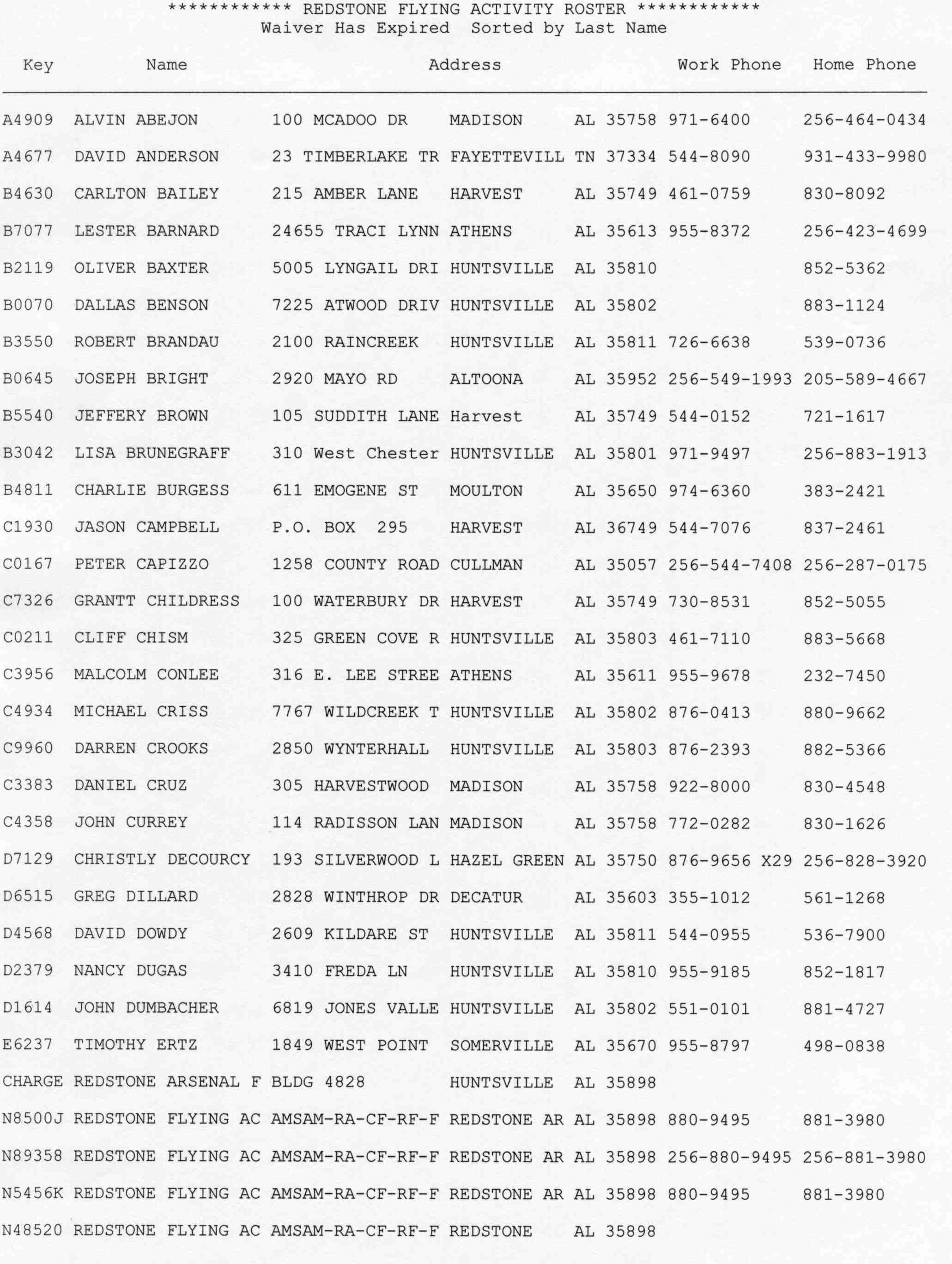Print User Information Screen
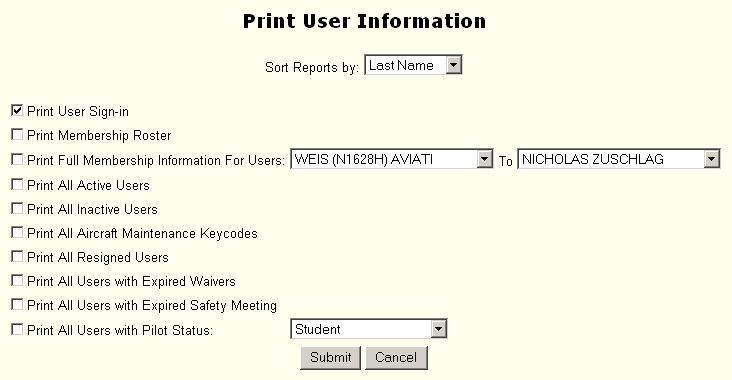
The Print User Information Screen prints the membership information sorted by several fields. The reports provided are:
User Sign-in Sheet - print the membership list with spaces beside the name for a signature. Only users with a Membership Status (see the Currency Information fields) of active or inactive are printed. This list is useful for mandatory safety meetings or other required functions where the users must sign in.
Print Membership Roster - print the membership list. This report contains the user username, name, address, work phone number and home phone number.
Print Full Membership Information - print all user information in the database for each user (one page for each user). This report can be printed for a single user or for all users.
Print All Users with a particular Membership Status - the users are assigned a status in the Currency Information fields of the Add New User and Modify Existing User screens. The reports may be printed by the following user status:
Active - active user
Inactive - the user is inactive.
Aircraft - the keycode is the maintenace number for an aircraft. An aircraft that is checked out using a keycode that corresponds to the N-number of the aircraft will be logged as maintenance time.
Resigned - the user has resigned and is no longer a user.
Print all users with expired currency - prints the users with the following expired status:
Expired Waivers - prints all users whose waivers have expired.
Expired Safety Meeting - prints all users who did not attend the last safety meeting.
Print All User with Pilot Status - the users are assigned a pilot status in the Currency Information fields of the Add New User and Modify Existing User screens. The reports may be printed by the following pilot status:
No Currency Required - the pilot does not have to satisfy any currency rules and is always cleared to fly. This selection should only be used for maintenance keycodes as all currency rules are bypassed.
Student Pilot - the pilot holds a student pilot certificate.
Pilot Under 200 - private pilot with less than 200 hours logged.
Pilot Over 200 - private pilot with more than 200 hours logged.
Instrument - instrument rated pilot.
CFI - flight instructor (instrument rules also apply).
The following fields are provided:
Sort Reports by – select the field to sort the reports by.
Submit Button – select the Submit button to print the reports after all entries are made for this screen.
Cancel Button – select the Cancel button to return to the previous screen and cancel any entries on this screen.
A sample User Sign-in report is shown below:
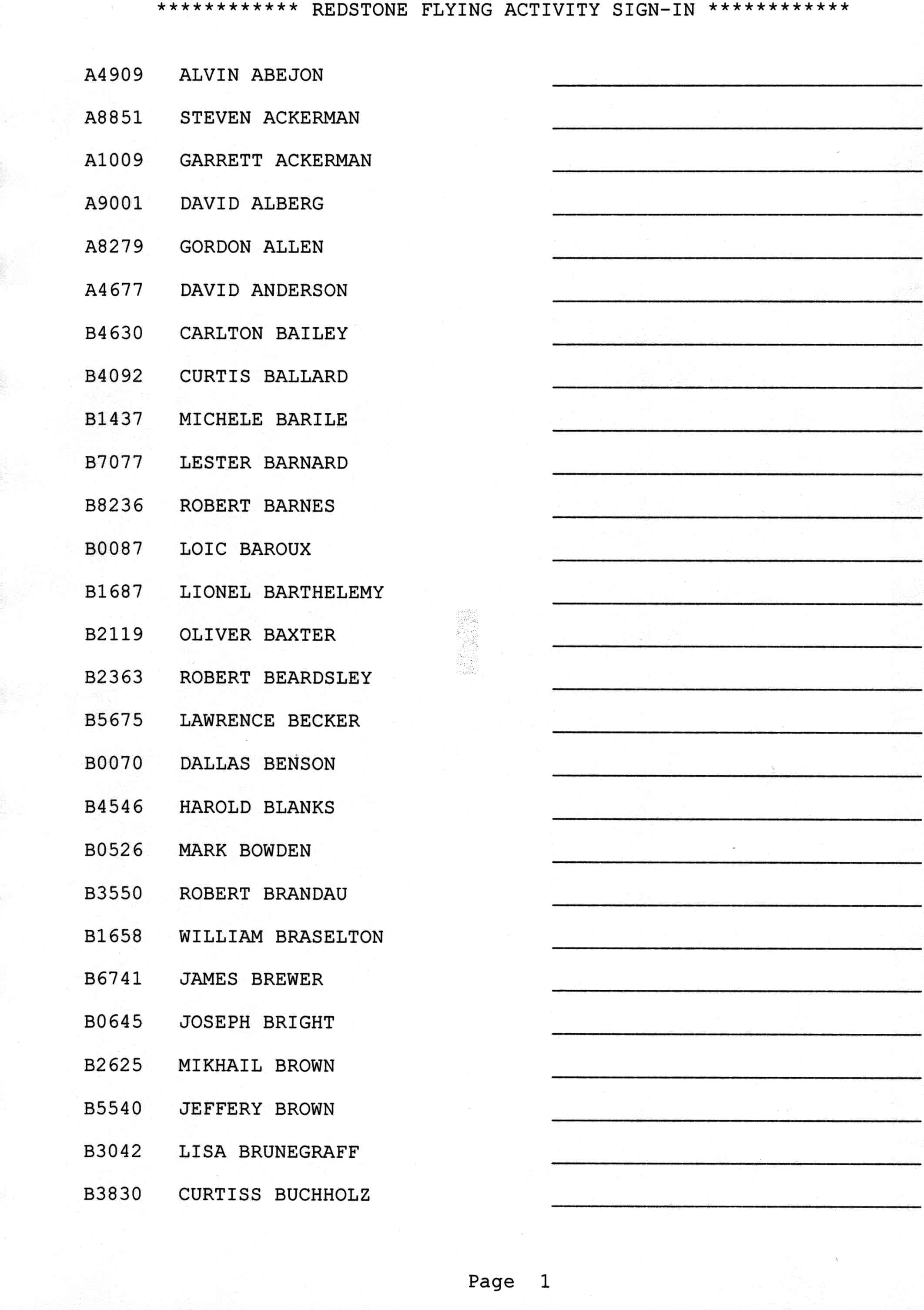
A sample Membership Roster is shown below:
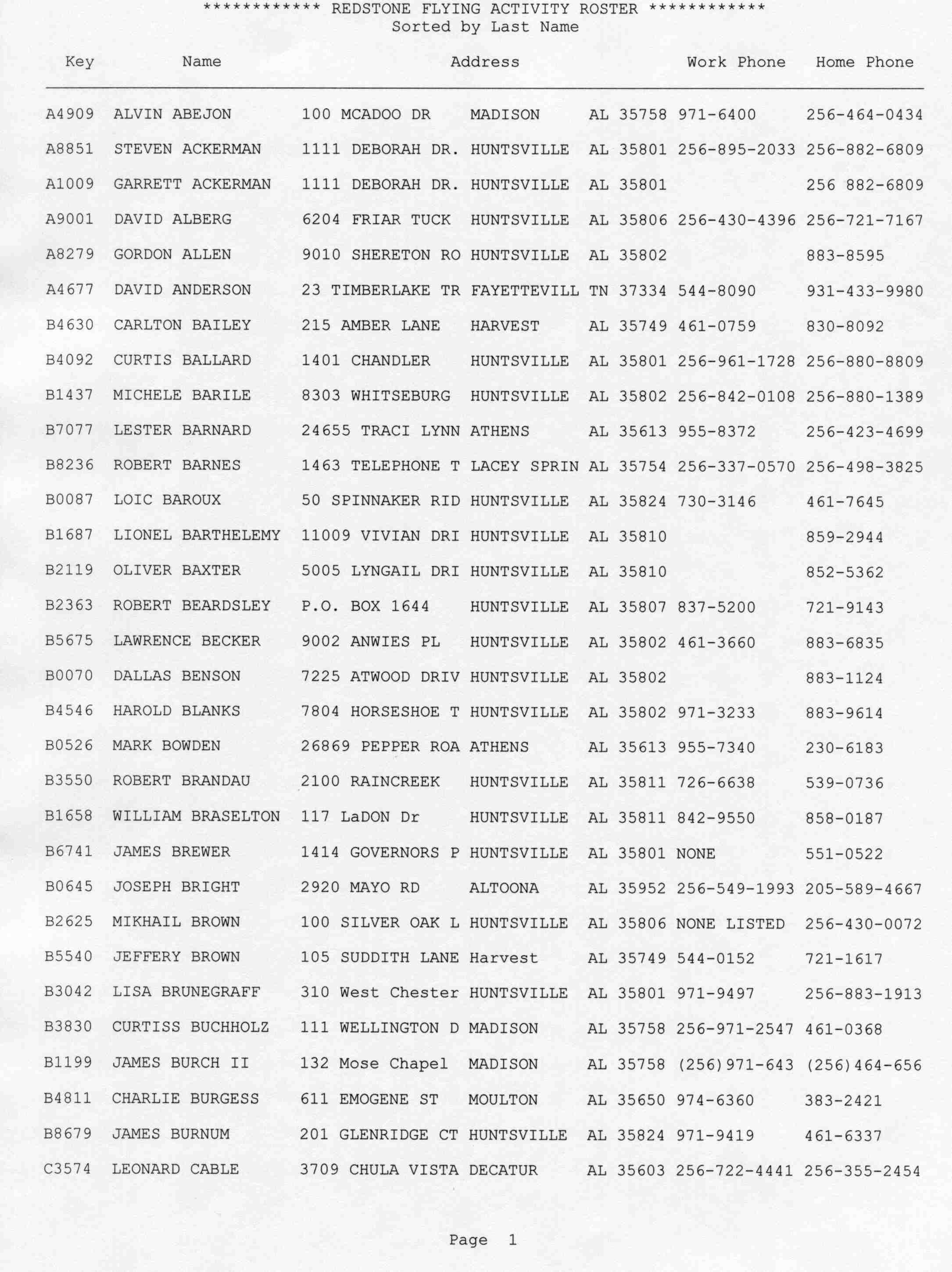
A sample Full Membership Information report is shown below:
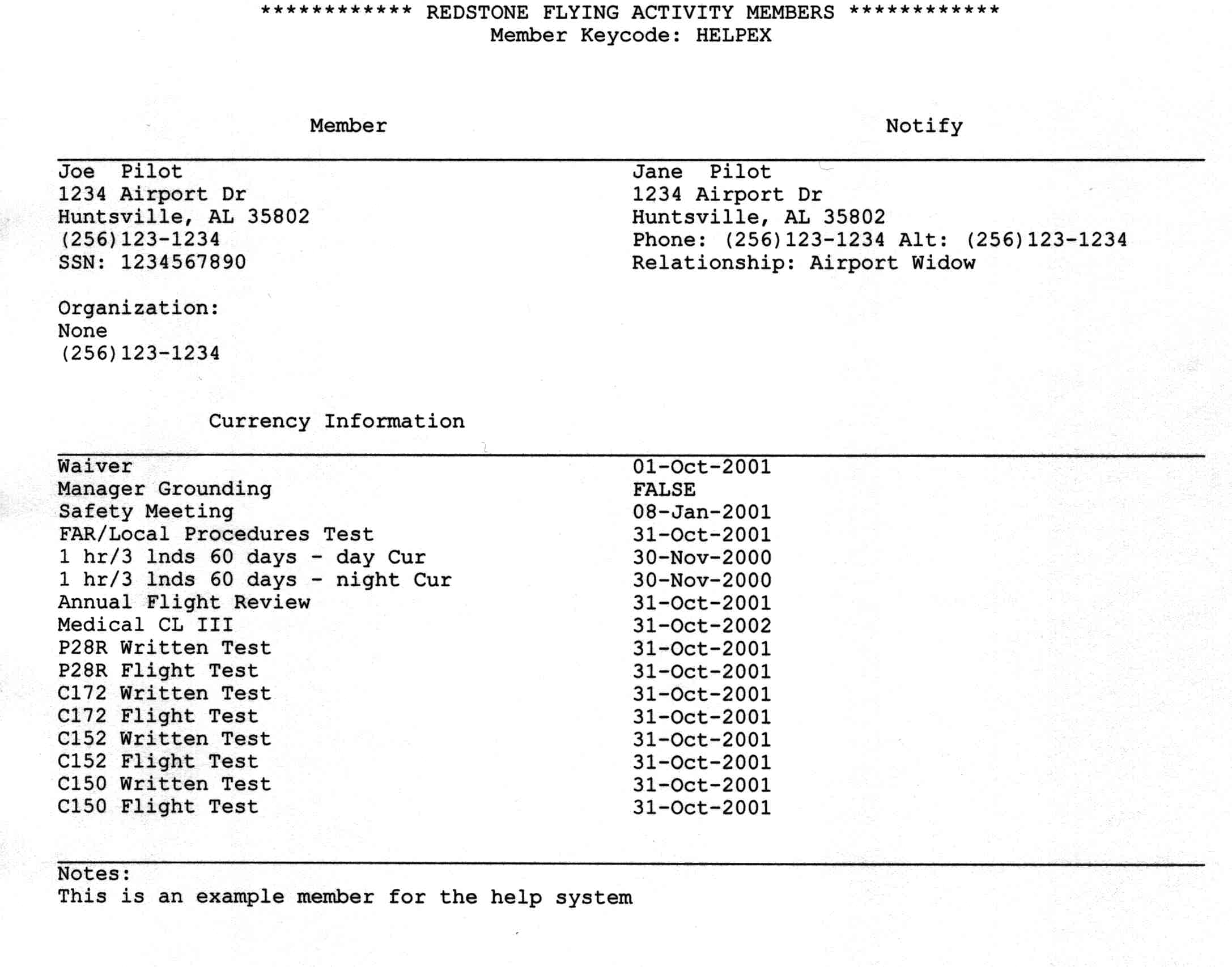
A sample Membership Status report is shown below:
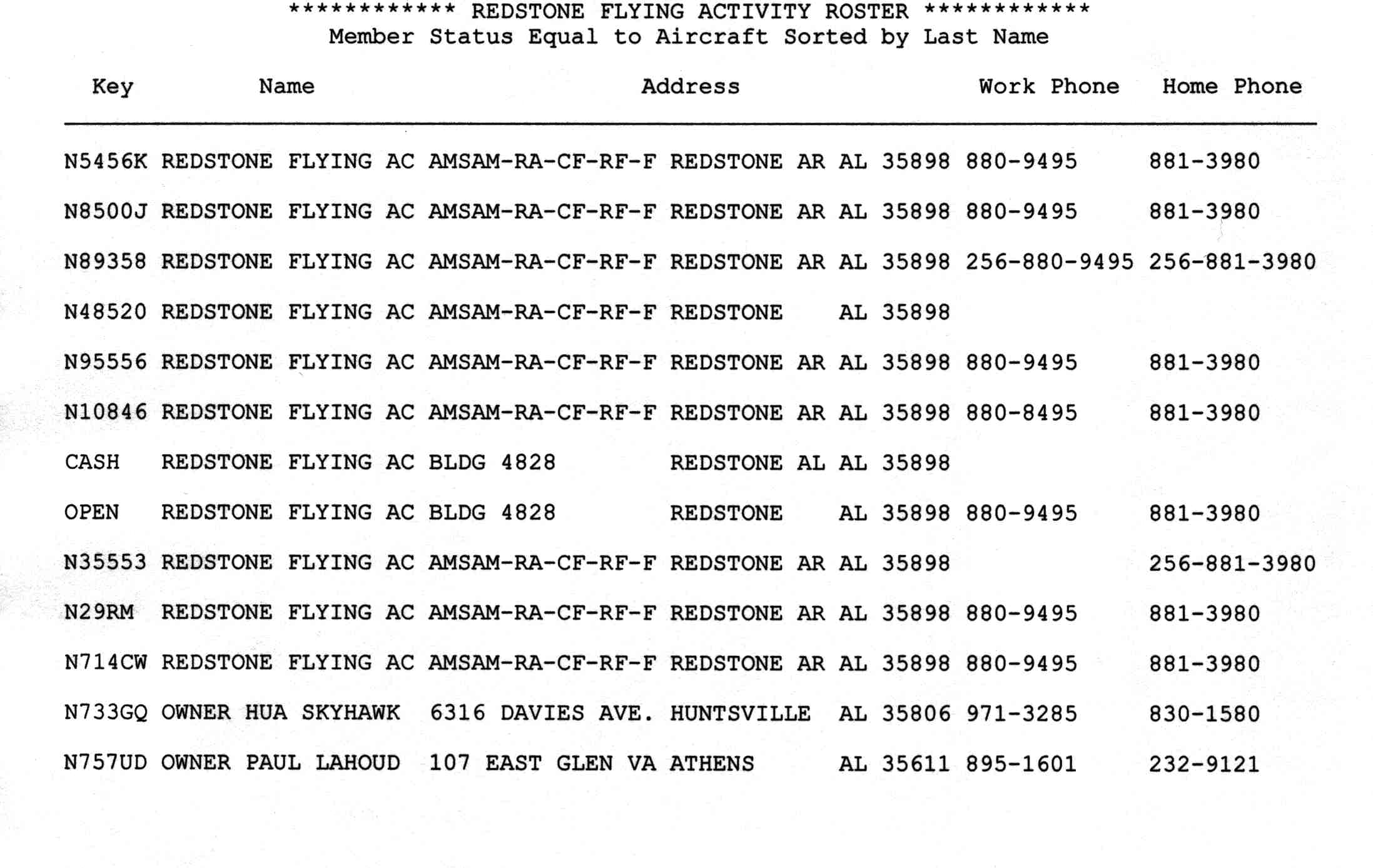
A sample Expired Currency report is shown below: