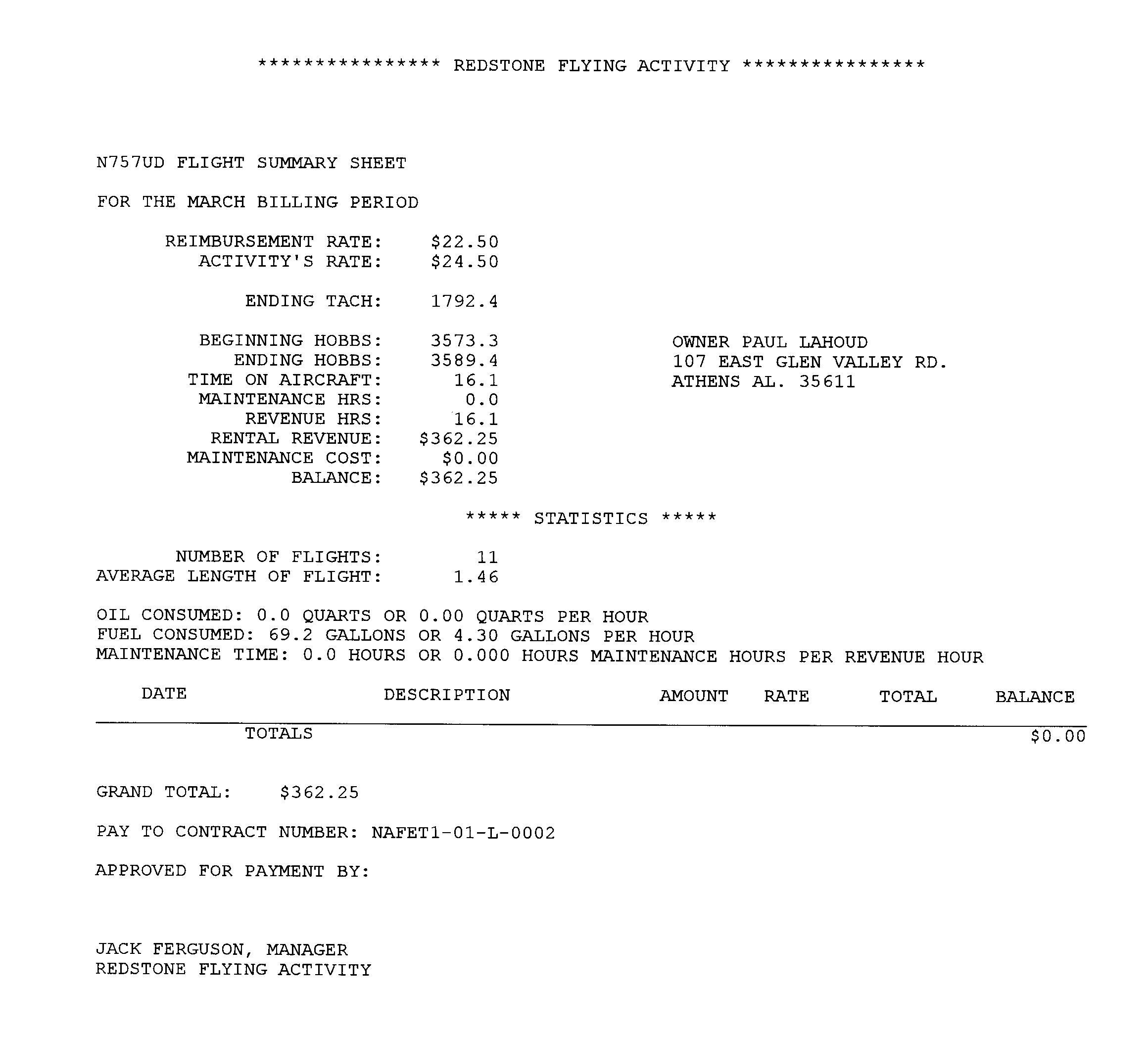Print Monthly Bills and Reports Screen
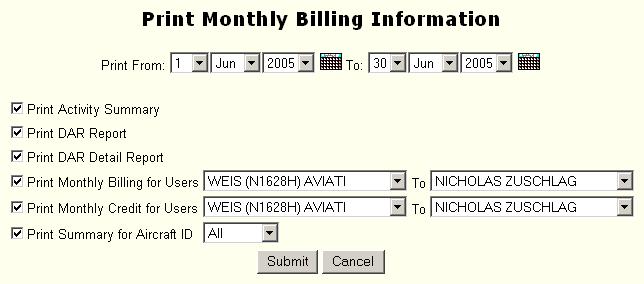
The Print Monthly Bills and Reports Screen prints several reports used in the administration of the FBO. The reports provided are:
Activity Summary - prints summary information for the following items:
Fuel Usage, including fuel pumped into rental aircraft, fuel purchased by private owners, cross-country fuel purchased and the fuel consumed.
Cross Country fuel reimbursements.
Total charges for the month per user.
DAR Report - a single Daily Activity Report for the entire month selected.
DAR Detail Report - a list of charges and credits for each user for each category that makes up the DAR. Each of the categories is printed on a separate page.
User Bills - prints the itemized bill for the users selected.
Note: If a user does not have any charges during the month, nothing will be printed for that user.
User Credits - prints the itemized credits for the users selected.
Note: If a user does not have any credits during the month, nothing will be printed for that user.
Aircraft Summary - prints summary information for ether the aircraft selected or for each of the rental aircraft for the month. The information printed includes:
Beginning and ending Hobbs reading for the month.
Total number of flight hours on the aircraft for the month.
Total number of maintenance hours on the aircraft for the month.
Total fuel used for the aircraft for the month.
Total oil used for the aircraft for the month.
Fuel and oil used per flight hour for the month.
List of all inventory items used for the maintenance of the aircraft for the month.
The following fields are provided:
Print From/To - select the start and end dates for the billing reports.
Submit Button – select the Submit button to print the reports after all entries are made for this screen.
Cancel Button – select the Cancel button to return to the previous screen and cancel any entries on this screen.
A sample Activity Summary report is shown below:
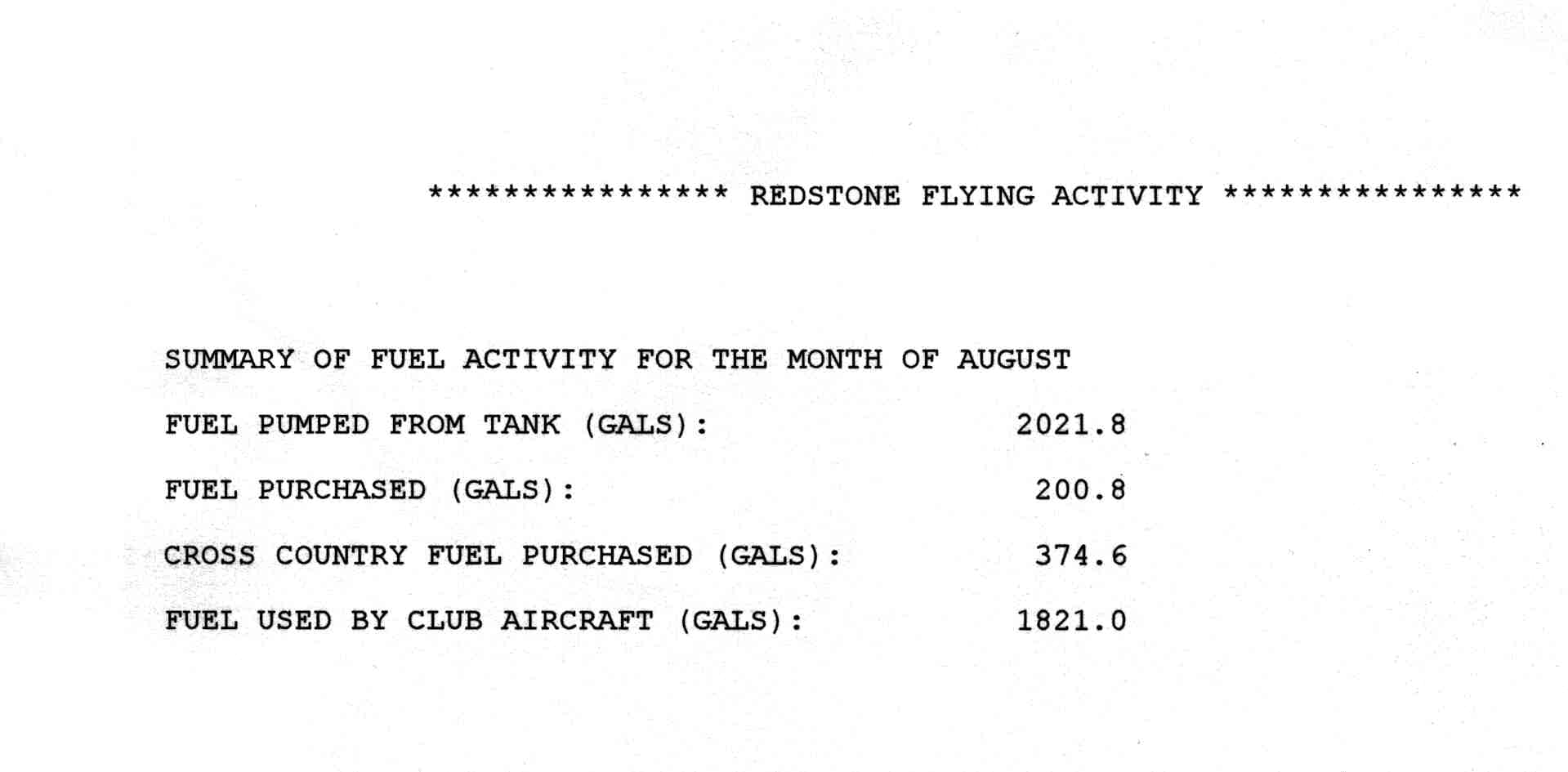
A sample DAR report is shown below:
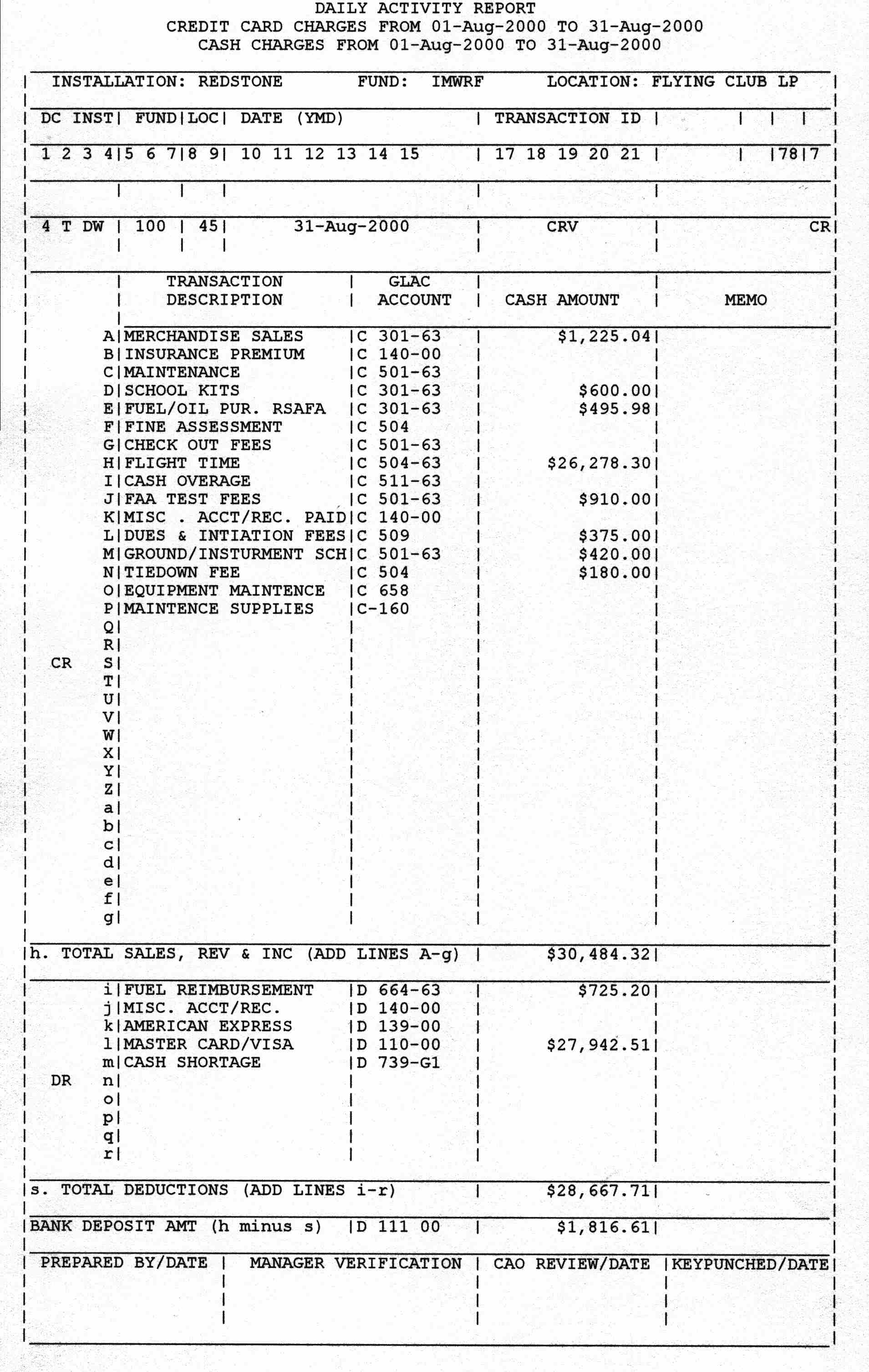
A sample DAR Detail Report is shown below:
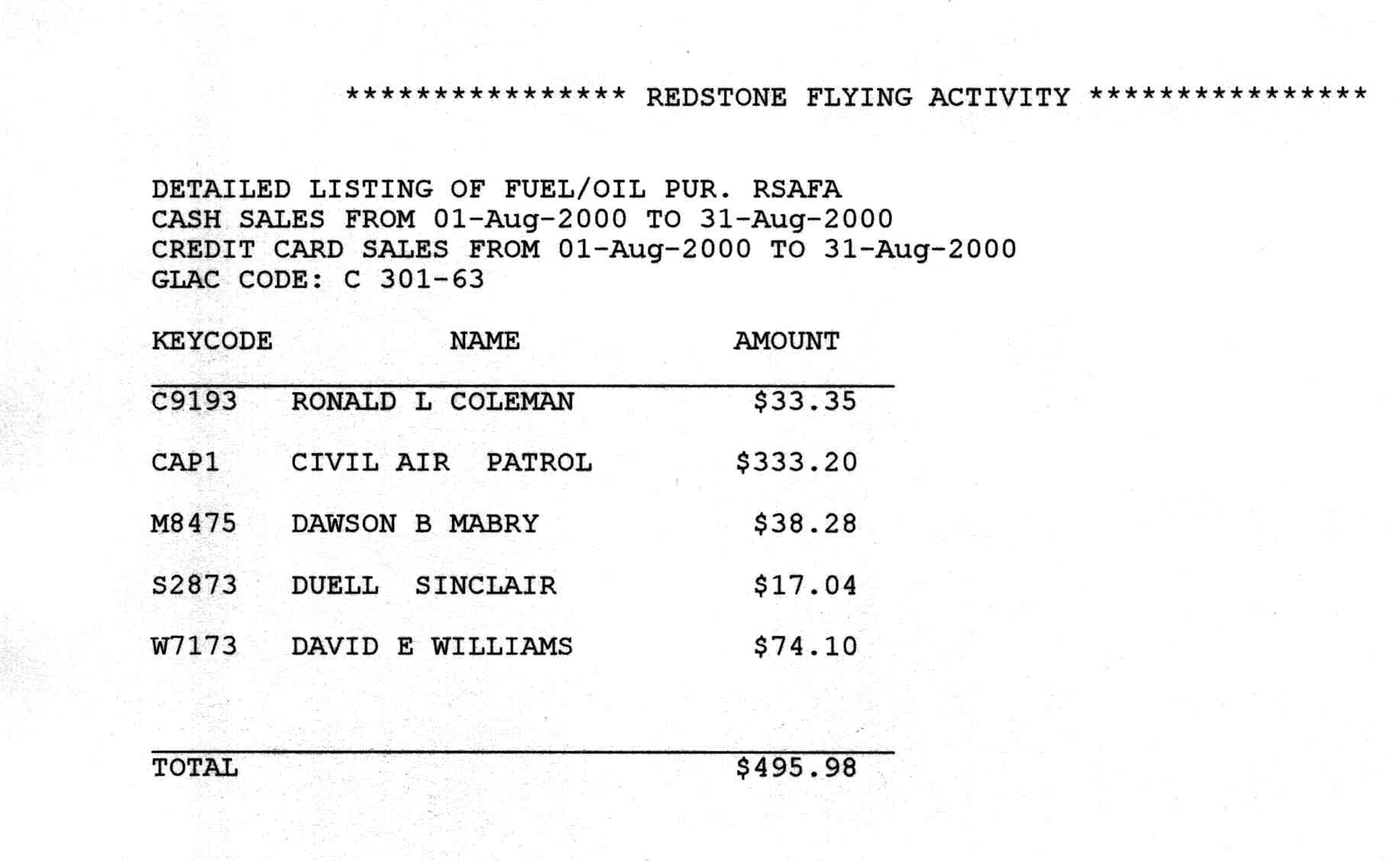
A sample User Bill is shown below:
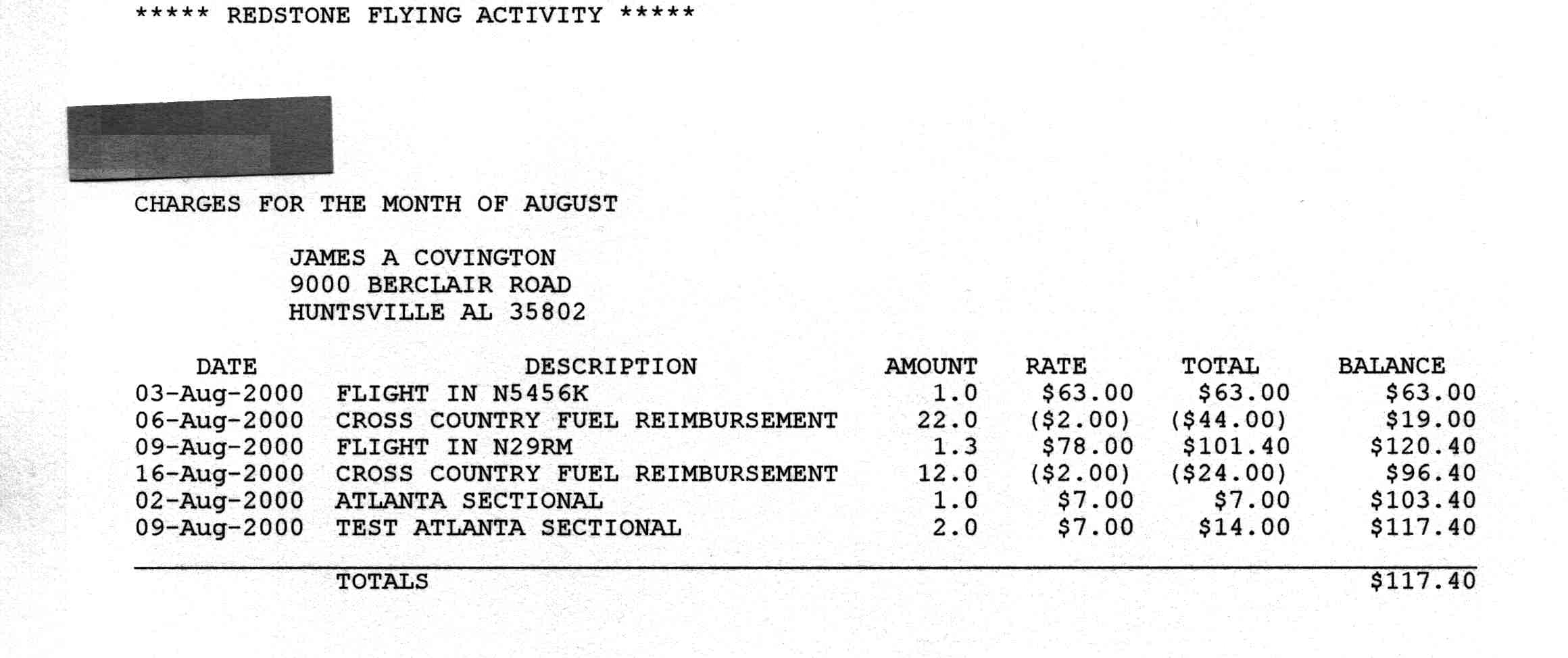
A sample User Credit report is shown below:
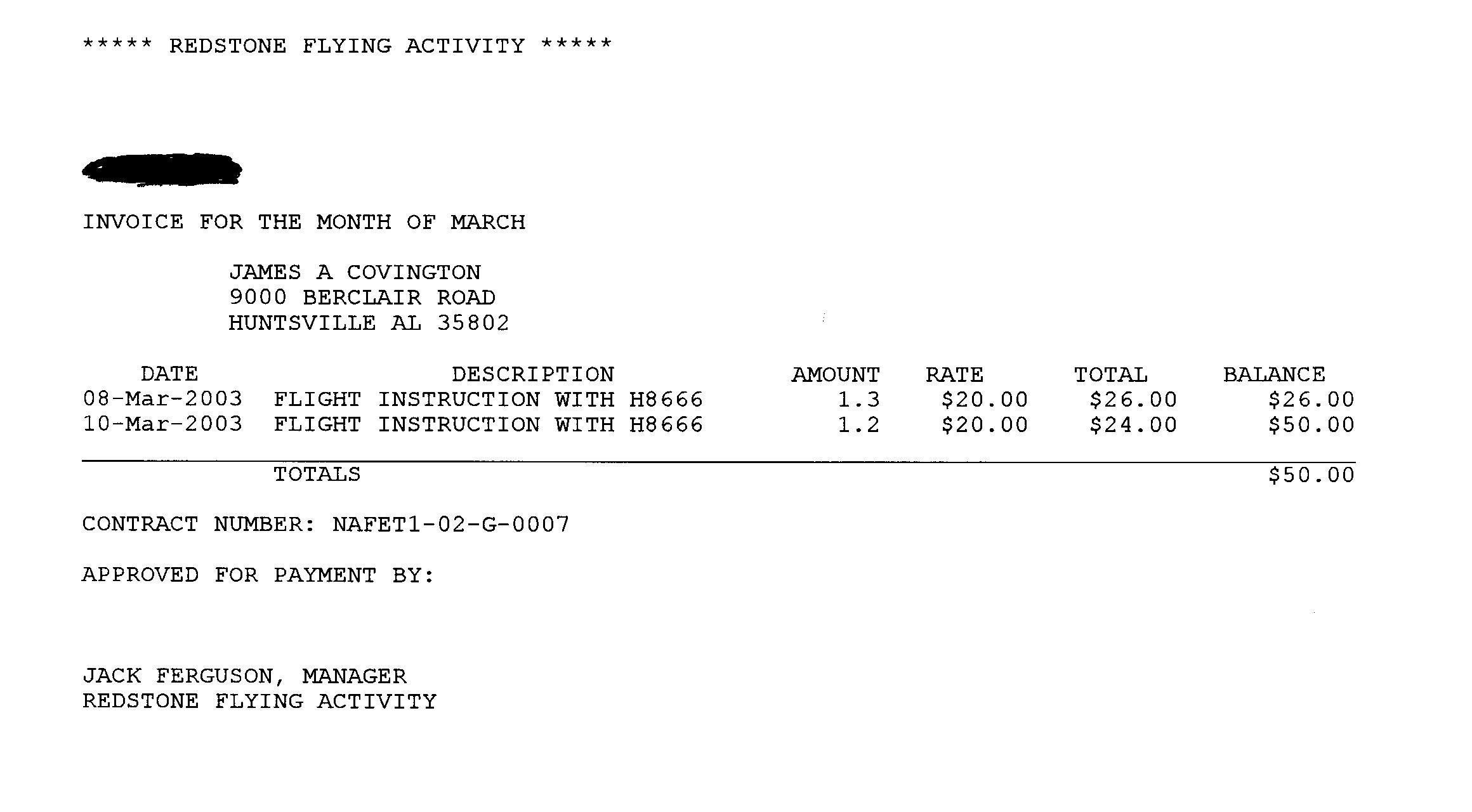
A sample Aircraft Summary report is shown below: