User Management Screen
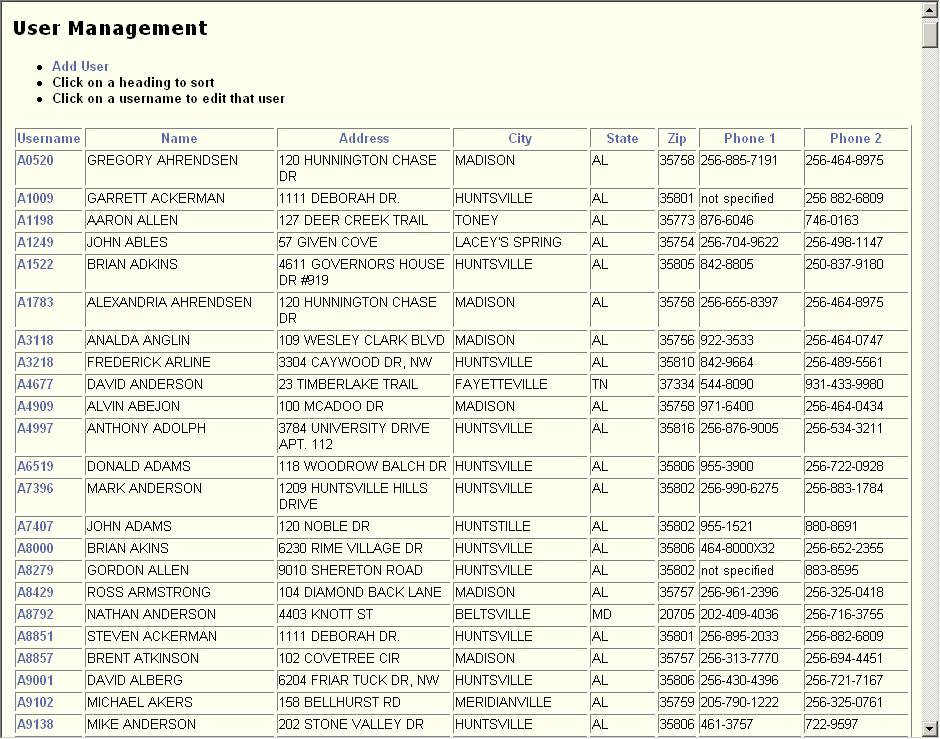
The User Management Screen displays a list of all users maintained in the database. Links are provided to modify a user and to add a new user.
The following information is provided:
User Display Area – displays a list of all users available in the database. The following fields are displayed:
Username – the user's username.
Name - the user's first and last name
Address - the user's street address.
City - the user's city name.
Zip - the user's zip code.
Phone1 - the user's primary phone.
Phone2 - the user's secondary phone.
Note: Selecting a column will sort the display by that column.
The following controls are provided to modify the user information:
Add User link - adds a new user to the database.
Modify Link - select a username link to modify that user.