Aircraft Status
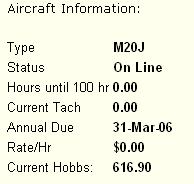
The Aircraft Status area of the Aircraft Check-out Screen shows the current status of the aircraft that is being checked out. The following information is shown:
· Aircraft Type – the FAA aircraft type
· Status – the current status of the aircraft
o On-Line – the aircraft is available for check-out by a valid user
o Grounded – the aircraft is grounded and may not be checked out.
o Checked Out – the aircraft is in use.
o In Progress – a user is in the process of checking out the aircraft.
· Hrs Till 100 hr – the number of hours remaining until the aircraft must have a 100 hour inspection. The program will warn the user when the aircraft is checked out if there are less than 5 hours remaining until the 100 hour inspection.
· Current Tach – the current tachometer reading for the aircraft.
· Annual – the date that the annual expires. If the annual date has passed, the user will not be able to check out the aircraft.
· Rate/Hr – the hourly rate for the aircraft.
· Current Hobbs – the current Hobbs reading for the aircraft.