Flight Status
The Flight Status area of the Aircraft Check-out Screen or the Check Currency Screen shows the current status of the pilot for the flight.
The following status may be displayed:
![]()
The student pilot is cleared for
flight no other information is required.
![]()
The pilot is cleared for flight no
other information is required.
![]()
The pilot is cleared for flight for
daytime conditions only. The pilot’s night currency has expired.
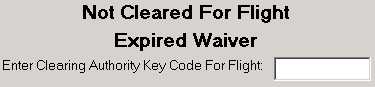
The pilot is not cleared for
flight. The second line of the Flight Status field displays a reason (there may be more
than one, check the Flight Currency Expiration Dates
to see what has expired) that the flight may not be completed. The third line of the
Flight Status field (only on the Aircraft Check-out Screen) allows a clearing authority
username to clear the flight.
Note: Clearing authorities are all instructors and anyone given the authority in the Add New User Screen or the Modify User Screen. If a clearing authority is not cleared for flight, the clearing authority's username will not be accepted.

The instrument pilot is cleared for
flight for VFR only. The second line displays the reason (in this case instrument currency
has expired).

The pilot is not cleared for flight
due to a grounding problem. The second line of the Flight Status field displays a reason
that the flight may not be completed. The program does not allow an instructor to clear
this flight, the pilot must see the manager to fix the grounding problem before checking
out an aircraft.