Weight and Balance
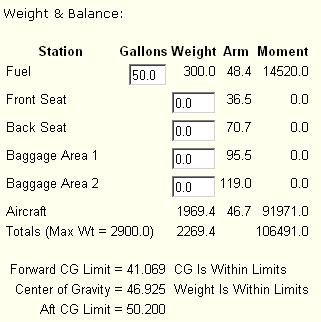
The Weight and Balance area of the Aircraft Check-out Screen shows the current weight and balance of the aircraft that is being checked out. The following information is shown:
Station Column – the area for the weight and balance computation. The values in this column will vary depending on the configuration of the aircraft. There will always be a front seat, fuel and aircraft stations. There may be up to two back seats, three baggage areas and one auxiliary fuel tank stations depending on aircraft configuration.
Gallons Column – number of gallons of fuel in the main tanks and the auxiliary fuel tanks (if present).
Weight Column – the weight in pounds of each station.
Arm Column – the moment arm in inches of each station.
Moment Column – the computed moment of the station in inch/pounds.
The pilot should enter the gallons of fuel on board the aircraft (the default is the usable fuel when the tanks are full), the weight of the front seat passengers, the weight of the back seat passengers and the weight of any luggage in the baggage areas. As each field is entered (when the user selects the next field), the total weight and balance of the aircraft is computed. If the aircraft is out of limits (shown in red in the computations), the program will attempt to adjust the fuel load to compensate.
Note: If the aircraft is out of limits, either in weight or CG, the program will not let the user continue to the next step in the check-out process.