Check Currency Screen
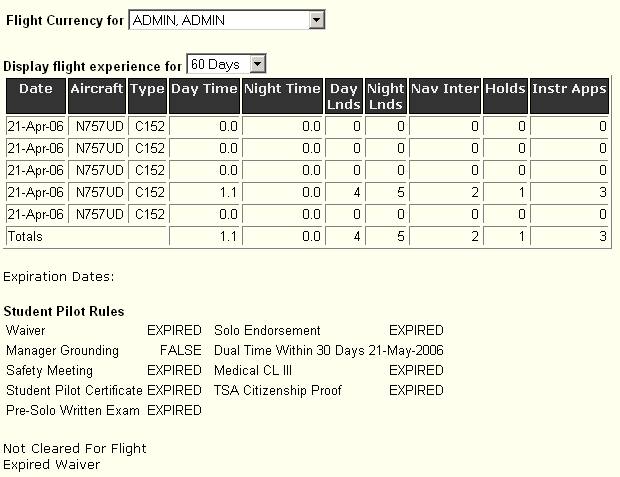
The Check Currency Screen allows the user to determine a pilot's flight status. The following fields are provided:
Flight Currency for - the name of the user that the currency is being displayed for.
Note: A user with normal priviledges is only able to check currency for themself. An instructor, office worker, maintenance work or the administrator is able to check currency for any user by selecting a new name from the drop down list.
Display flight experience for - the number of days in the past that the flight experience will be displayed.
Flight Status - displays the same Flight Status information as the Aircraft Check-out screen.
Flight Currency - displays the same Flight Currency information as the Aircraft Check-out screen.
Note: The Expiration Dates vary according to the type of pilot you are and the currency rules defined for the site. The expiration dates shown in the example above may vary. For a list of the currency rules, see Currency Rules.